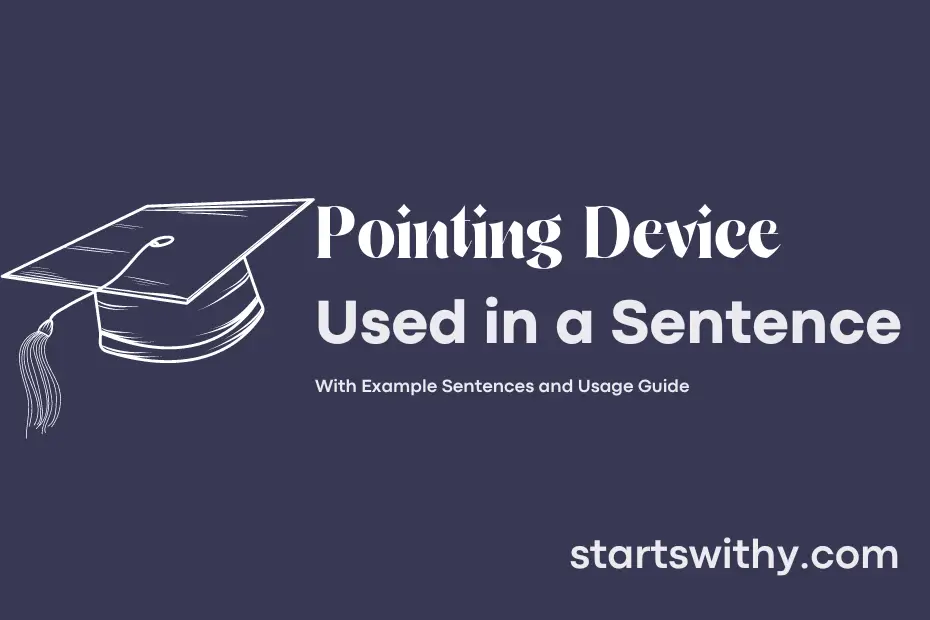Are you wondering what exactly a pointing device is? A pointing device is a hardware component used to interact with a computer or electronic device by moving a cursor or pointer on the screen. It allows users to navigate, select, and interact with digital content effortlessly.
Pointing devices come in various forms such as computer mice, touchpads, styluses, and trackballs. Each of these devices offers unique functionalities and caters to different user preferences. Whether you prefer the precision of a mouse or the portability of a touchpad, pointing devices play a crucial role in modern computing by providing a seamless way to control and navigate digital interfaces.
7 Examples Of Pointing Device Used In a Sentence For Kids
- Use the pointing device to move the cursor on the computer screen.
- The pointing device helps us click on icons and open files.
- Be gentle with the pointing device so it works properly.
- The pointing device can be a mouse or a touchpad.
- Place your hand comfortably on the pointing device while using it.
- The pointing device makes it easy to play games on the computer.
- Practice using the pointing device to improve your computer skills.
14 Sentences with Pointing Device Examples
- Pointing device is essential for navigating digital content during online lectures.
- I accidentally dropped my pointing device and now the cursor is going crazy.
- Make sure to bring your pointing device to the computer lab for the programming lab session.
- The touchpad on my laptop serves as a convenient pointing device for quick tasks.
- There are various types of pointing devices including trackpads, mice, and touchscreens.
- It can be challenging to work on graphic design projects without a precise pointing device.
- Using a wireless pointing device, such as a mouse, can improve productivity when working on assignments.
- Some students prefer using a stylus as a pointing device for their tablet devices.
- The ergonomics of your pointing device can impact the comfort of your wrist during long study sessions.
- When giving presentations, a laser pointing device can be very handy to highlight key points on slides.
- A faulty pointing device can disrupt the flow of an important online exam.
- The sensitivity settings of a pointing device can be adjusted to suit individual needs.
- Having a backup pointing device can be a lifesaver during group projects when sharing equipment.
- It’s a good idea to clean your pointing device regularly to maintain its accuracy and functionality.
How To Use Pointing Device in Sentences?
Pointing devices are essential tools for interacting with computers. When using a pointing device, such as a mouse or trackpad, it is important to hold it comfortably in your hand. To move the cursor on the screen, simply slide or move the pointing device in the direction you want the cursor to go.
Clicking is another important function of a pointing device. To click on an item, place the cursor over it and press the left button on the pointing device. This is commonly used to select items, open files, or follow links on a webpage.
Another useful feature of a pointing device is the scroll wheel. This allows you to move up and down on a webpage or document without having to manually drag the scrollbar. Simply roll the wheel up or down to navigate through content.
Some pointing devices also have additional buttons that can be programmed for specific functions, such as going back to a previous page or opening a specific program.
Remember to keep your pointing device clean and free of dust or debris to ensure smooth operation. Overall, mastering the use of a pointing device is crucial for navigating the digital world efficiently. Practice using different types of pointing devices to find the one that works best for you.
Conclusion
In conclusion, sentences with pointing devices such as “She navigated the screen with a mouse,” “He scrolled through the webpage using a trackpad,” and “They clicked the link with a stylus” all refer to actions involving tools used to control a cursor on a computer or mobile device. These sentences illustrate how pointing devices facilitate interaction with digital interfaces by enabling users to select, move, or interact with on-screen elements. By specifying the type of pointing device being used in a sentence, the action being described becomes clearer and more detailed for the reader, enhancing the overall understanding of the context in which it occurs.